Maybe it’s not “sexy” enough.
Maybe it’s the victim of a brutal sting campaign.
Maybe it’s just a classic case of “tall poppy syndrome”.
Either way, a lot of people argue that Excel is either fast becoming outdated, or is already obsolete.
While those claims are often exaggerated, they’re largely based on the hard-to-deny truth that standard desktop Excel is no longer fit for purpose. Where 21st-century FP&A teams need flexibility, scalability and a toolkit that supports collaboration, vanilla Excel offers unreliability, chaos, and a requirement for siloed working.
But that’s not to say Excel doesn’t have its strengths. It’s highly versatile – much more so than proprietary budgeting tools. It gives you complete control to model creatively. And it’s where you’re comfortable working. As one of our clients noted:
“If you have already developed a lot of intellectual capital in Excel it is nice to be able to preserve those assets, while making them secure, scalable and sharable.”
Manager of financial systems at a Fortune 500 grocer
Fortunately, for once in life, you can have your cake and eat it. As we’ll go on to explain, there is a way to make Excel great – in other words, to bring efficiency and scalability to your FP&A operation without ditching your beloved spreadsheets.
The problem
Chances are you’re one of the 63% of US companies who rely on Excel as their primary tool for budgeting and planning.
If so, you’re probably well aware of Excel’s myriad features and benefits – but also of the many failings that render it unsuitable for the needs of contemporary businesses. Its biggest shortcomings can be defined as follows:
- Inability to scale: Once your business reaches a certain size, the sheer quantity of spreadsheets floating around on people’s desktops becomes unmanageable.
- No “single version of the truth”: The spreadsheet sprawl described in the previous point makes it needlessly difficult to find the right set of numbers. How can you confidently make critical business decisions if you don’t trust your own data?
- Lack of collaboration: Because it’s so difficult to share spreadsheets and have multiple people working on them simultaneously, desktop Excel forces users to work in individual silos. That means you miss out on the benefits of solving problems as a team.
In short, Excel is a fantastic tool for some businesses, but its numerous flaws make it fundamentally unsuitable for others.
If you’ve got a small finance team made up of skilled spreadsheet modelers who love the creative freedom that Excel offers, and scalability isn’t an immediate concern, Excel is perfect for you.
But if you’re a large and/or growing business, standard desktop Excel is holding you back. It’s hampering your decision-making, creating inefficiencies, and potentially costing you a lot of money.
So, what to do about it?
The solution
Fortunately, there’s a simple answer: Enterprise Excel.
It’s simple for you, because we keep you within the Excel environment, meaning you can continue to work with your existing, tried-and-trusted spreadsheets. Not just an Excel-like experience; we’re talking authentic, native Excel. We’ve looked at proprietary budgeting tools that take you away from spreadsheets, and they’re just not as good – far too restrictive. Time and again they force you to revert to Excel anyway.
But its capabilities are anything but simple. With Enterprise Excel, you’ll finally be able to forecast, budget and report at scale, thanks to the power of the Cloud. And with unbreakable data sets and models hosted in a secure, private cloud, you’ll never again have to cope with the pain and frustration of a spreadsheet taking 15 minutes to load, or failing completely under the strain of too much data.
Our client, a Fortune 500 IT services firm, found it impossible to handle budget sheet reporting and consolidations in Excel. That’s when they came to us. Find out how we solved their problem with one quick prototype.
The benefits
All those spreadsheet features that you know and love – complete freedom to model creatively, unencumbered by restrictive platforms – are present in Enterprise Excel. The game-changing difference is that we’ve gotten rid of all Excel’s weaknesses. You keep the familiar, feature-rich Excel interface, and gain best-in-class processing speed, collaboration tools and security.
Sounds too good to be true? Let’s take a closer look at some of the benefits:
Faster modeling
With standard desktop Excel, modeling corporate finance data is time-consuming and error-prone.
Data must be exported from the ERP, MRP or general ledger system, reformatted, then manually imported into Excel. With Excel containing all business logic and handling all processing, entire models can be irreparably broken with a single keystroke, and worksheets can take an eternity to load. Sharing the worksheet creates duplicate copies for each recipient, eliminating the single-source-of-truth model.
Not with Enterprise Excel. Instead of exporting data from the system of record, reformatting it into rows and columns and importing it into Excel, raw transaction data is sent from the ERP, MRP or GL into the A3 Cube, where consolidations are automatic and updates are instantaneous. That allows for real-time reporting, budgeting, forecasting and analysis.
A choice of integrations
We can deploy Enterprise Excel on-site, or securely and remotely in the Microsoft Azure cloud.
Whichever integration works best, you can be up and running in days. That means zero impact to existing workflows, and no need to redesign existing models and worksheets.
Enterprise Excel works with all corporate data source types, including:
- Relational
- OLAP (Essbase and Analysis Services)
- OLTP
- Flat File
- Spreadsheets
In turn, that means all ERP, MRP and general ledger solutions are supported, including:
- Microsoft Dynamics AX
- Microsoft Dynamics NAV
- NetSuite
- SAP
- Oracle
- Infor
- Sage
- Epicor
It’s also Exastack Ready, and compatible with the latest versions of Oracle database 11g, Solaris 11, Linux 5.5, Exadata, and SPARC SuperCluster.
A single version of the truth
By centralizing your transaction-level information in the A3 Cube, we automatically create a single version of the truth from which Excel can pull data for modeling, analysis, what-if experiments, KPI monitoring, dashboard creation and more.
Excel, but better
By leveraging the power of the Cloud, even the most complex calculations can be run in seconds. Models can be shared without fear of breakage or loss of data integrity. Work product can be easily routed, dramatically shortening budget cycle times. Simply put, Enterprise Excel is how spreadsheets are supposed to be.
What’s next?
If you liked the sound of the above, isn’t it about time for you to make Excel great?
The first step is to request your custom live demo. We’ll show you Enterprise Excel in action and give you real-world use cases for companies just like yours.
We love talking about spreadsheets, and we love showing off our product, so get in touch and find out what we can do for you.

 A3 Solutions
A3 Solutions