People hate Excel. Like, really hate it.
Google the phrase “Excel is dead” and you’ll find 174 million results. Endless words have been written about how Microsoft’s spreadsheet tool is holding businesses back; how it’s too clunky; a relic of a bygone age.
Yet an estimated 750 million people still use it.
Two-thirds of US companies rely on it as their primary tool for budgeting and planning.
It’s the equivalent of a movie that’s panned by critics but adored by fans. Basically, Excel is the Boondock Saints of computer software.
In this era of fake news and alternative facts, we take a look at just a handful of articles prophesying the imminent extinction of Excel, and explain why they’re either partially or completely wrong.
Example 1:
Sample quote
“Trying to solve complex, 21st-century business problems with Excel is like trying to make your own furniture with only a screwdriver. Screwdrivers are wonderful tools, but you can’t cut, sand, or stain wood with a screwdriver.”
Why they’re wrong
This is a total non-sequitur. We’re not disputing that you need more than a screwdriver to build a house full of furniture, but this says nothing about Excel’s ability to predict and solve contemporary business challenges.
Excel empowers FP&A teams to model with complete creative freedom, allowing them to quickly and easily run what-if analyses to overcome any business problem you care to mention. Proprietary budgeting solutions just don’t have that sort of flexibility.
The bottom line here is simple: if you need to run the numbers fast, Excel is by far your best bet.
Find out how we helped the City of Reno by enabling accelerated financial decision making and providing certainty in the midst of chaos.
Example 2:
Sample quote
“Excel just wasn’t designed to do some of the heavy lifting that companies need to do in finance.”
Why they’re wrong
The whole thrust of this much-quoted Wall Street Journal article is that CFOs are supposedly fed up with Excel, and are increasingly looking for alternatives.
As we’ve already noted, Excel is still being used by the majority of US businesses as their main budgeting and planning tool, which suggests that this scaremongering headline just isn’t true.
That being said, while the idea that vast numbers of finance chiefs are abandoning Excel is patently false, it’s hard to deny that Excel – a piece of software that has now been around for more than three decades – wasn’t designed with 21st-century businesses in mind. That’s why we’ve given it a helping hand, in the form of Enterprise Excel. It’s the same Excel you know and love, but souped up to enterprise level with best-in-class processing speed, collaboration tools and security.
Example 3
Sample quote
“For the data to be understood and for the communication to be effective, teams need something that can help them visualize the data more easily and effectively. Spreadsheets aren’t the right tool for that job.”
Why they’re wrong
We’re happy to accept that there’s some truth in this one. Vanilla Excel isn’t a great reporting tool. Neither, for that matter, are the myriad feature-poor third-party solutions.
What the article doesn’t tell you is that with a little TLC, Excel can be transformed into the only financial reporting and dashboard creation tool you need.
Enterprise Excel allows you to effortlessly combine data from different sources to produce rich content and beautiful presentations for variance reporting, ad hoc analysis and interactive what-if modeling, all without leaving the spreadsheet environment. PlainsCapital Bank turned to us when they outgrew their financial reporting system, and we helped slash their data consolidation time by 92% – all from within Excel.
Example 4
Sample quote
“It’s hard to say that the glory days for the world’s favorite spreadsheet program are over – but they’re certainly numbered.”
Why they’re wrong
As a rule of thumb, if a headline has a question mark at the end of it, the answer is invariably “No”.
There’s no mystery behind Excel’s longevity – it just works. Plenty of competitors have come and gone over the years, but none has ever bettered Excel’s core feature set. Its days are far from numbered.
Its struggles are well known – particularly its lack of scalability and difficulties with providing a “single version of the truth”. But by plugging Excel into the Cloud, we’ve given it the power to fully support forecasting, budgeting and reporting at scale.
Example 5
Sample quote
“The trouble with spreadsheets is that they put a lot of responsibility in the hands of the user, including the responsibility to
- Design the right structure for a given application
- Create the right formulas and references
- Ensure that the spreadsheet is set up correctly
- Document the spreadsheet for users
- Maintain the spreadsheet to keep it up to date and prevent introduction of errors
- Control distribution of spreadsheets, so that users have the correct version and information won’t fall into the wrong hands
That’s a lot of responsibility.”
Why they’re wrong
There are two problems with this argument.
Firstly, the term “responsibility” is a little misleading. If the FP&A team aren’t “responsible” for all that stuff, then who is? IT. Excel gives you complete control; if there’s a problem, you can fix it without having to log a query with a different department. That’s not a problem; it’s empowering.
Secondly, it’s true that spreadsheet maintenance can be gruelling, resource-intensive work. But it doesn’t have to be like that. Your average Excel modeler could be spending as much as 90% of their time and effort on spreadsheet maintenance, leaving only 10% for activities that really add value. But Enterprise Excel flips the ratio to 90% analysis and 10% maintenance, allowing you to prioritize budgets, forecasts, what-if scenarios, or sensitivity analyses.
Example 6
Sample quote
“Microsoft Excel is an outdated, ineffective tool for business planning and consolidation processes because it is slow, error-prone, lacks transparency, and offers little capability for predictive analysis.”
Why they’re wrong
That’s a lot of negativity in a single sentence.
Where this article – and countless similar ones – is being a little disingenuous is by failing to compare like for like. The author is effectively saying that standard desktop Excel, which costs business users a few dollars a month, is less effective than a proprietary solution that could set you back hundreds of thousands of dollars a year.
Once you’ve made the leap to Enterprise Excel, those problems are solved instantly. You’re still using Excel; it’s just that you’ve switched to an enterprise-grade version, powered by the Cloud. Eager to learn more? We can give you a live, custom demo.
Example 7
Sample quote
“When using Excel, entering the wrong number into a single cell can throw off an entire spreadsheet – consequences that can result in extensive losses.”
Why they’re wrong
Down the years, various studies have suggested that around nine in ten spreadsheets contain errors. That’s obviously an issue – and as we’ve already discussed, maintaining spreadsheets can involve a lot of (tedious) work.
The simple fact this article fails to consider is that no tool, however flashy and expensive, is safe from human error. Excel gets a bad rep here because non-experts find it confusing, but in the hands of a professional it’s still an extremely potent and reliable solution.
What’s more, Enterprise Excel eradicates the all-too-common issue of spreadsheets collapsing under the weight of too much data and providing erroneous results. We let you work with unbreakable data sets and models hosted in a secure, private cloud.
A Fortune 500 grocer trusted us to centralize their data, dramatically speeding up budgeting and forecasting cycle times while reducing costs and simplifying administration. Find out how we did it.
Example 8
Sample quote
“We’re now in an age when major changes are shaping and reshaping the business landscape. Mergers and Acquisitions, Management Buyouts, earthquakes, tsunamis, hurricanes, uprisings, climate change, new technologies, and so on. If your business isn’t agile enough to adapt to such changes, it could easily be left behind or even face extinction.”
Why they’re wrong
While it doesn’t say it outright, the tacit criticism of Excel here is that it’s not agile. It’s unresponsive; slow-moving; stuck in the past.
If anything, the opposite is true. Proprietary solutions are bogged down with restrictive interfaces that lack much of the core functionality of Excel. Often, they force you to revert to a spreadsheet to perform simple tasks.
In other words, if you’re striving to bring agility to your finance team, Enterprise Excel is the smart choice.
Example 9
Sample quote
“Excel made a lasting impact on the financial world. It wasn’t too long ago that we were in the stone age of calculators and hand-plotted graphs. Now accounting and data analysis has moved beyond what Excel can do, leaving us ready to bid this once innovative office tool a fond adieu.”
Why they’re wrong
This moving epitaph to Excel is only partially wrong.
Yes, standard Excel is no longer fit for purpose. Yes, it can’t cope with the requirements of a 21st-century FP&A team. But that doesn’t mean it needs putting out to pasture. It just needs an enterprise-level upgrade.
Choose Enterprise Excel and you’ll retain the flexibility and creativity of spreadsheets, while eradicating unreliability, lack of scalability, and collaborative shortcomings.
Outgrown desktop Excel? Looking for a budgeting system that’s as creative as your FP&A team? You need an enterprise-grade solution. Request your no-obligation custom live demo here.

 A3 Solutions
A3 Solutions