Good forecasting is the backbone of smart decision-making. Find out how to improve your Excel forecasting models for better financial planning & analysis.
We all understand the importance of good forecasting. Companies with accurate sales forecasts are 10% more likely to see year-on-year revenue increases, according to the Aberdeen Group. And they’re also 7.3% more likely to hit their targets. So, it’s hardly surprising that the C-suite expends so much time and effort on improving their forecasting models.
What’s wrong with my forecasting?
Despite all the resource you invest in forecasting, the likelihood is that you could be doing it better – much better.
An astonishing two in three B2B companies say their forecasting methods are ineffective. A separate study found that 74% of global sales organizations believe they should be using something other than a pipeline of opportunities to inform their forecasting – and yet just a third of those same companies are actually taking a different approach.
But it’s not just about the model itself. Software and human error mean that even the most robust forecasting method can be misleading in the wrong hands. With multiple spreadsheet versions and fear of breakage to contend with as well, it’s a wonder that forecasting ever works.
If you can’t trust your own projections, how can you make informed choices about strategic direction, recruitment, new product and service launches, or anything else for that matter? This is why so many big corporate decisions are based on little more than gut instinct.
Doesn’t my FP&A team need a CPM solution for better forecasting?
Corporate performance management (CPM) software is often touted as the silver bullet to solve your forecasting woes.
The narrative goes something like this: if your FP&A team is still using Excel spreadsheets, they’re little more than Luddites. The equivalent of thousands of people who are apparently still watching black-and-white TV, more than half a century after the introduction of color broadcasts. If they don’t switch to CPM, they’ll get left behind – and fast.
But it’s just not true. There’s no need to shell out for a costly CPM package and abandon your spreadsheets; you can achieve better results by sticking with Excel.
The answer was under my nose all along?
That’s right – Excel is the best solution for fast, detailed and robust forecasting; it just needs a little help.
At A3, we use the power of the cloud to scale up the capacity and reliability of Excel into the enterprise budgeting solution that your FP&A team have been dreaming about. They’ll be able to take advantage of:
● Unbreakable data models
● Audit trails
● Version control
● Advanced collaboration tools
● Airtight information security
In essence, we take all the best bits of Excel – the stuff that FP&As love – and get rid of all the bad parts.
It all works by taking your transaction-level data and centralizing it in what we call a cloud “cube”. We create a single version of the truth by drawing directly from your ERP, MRP, general ledger or accounting suite, from which Excel can automatically pull all the data you need to deliver more reliable forecasts.
Do yourself – and your FP&A team – a favor and request your free A3 Modeling demo today.

 A3 Solutions
A3 Solutions